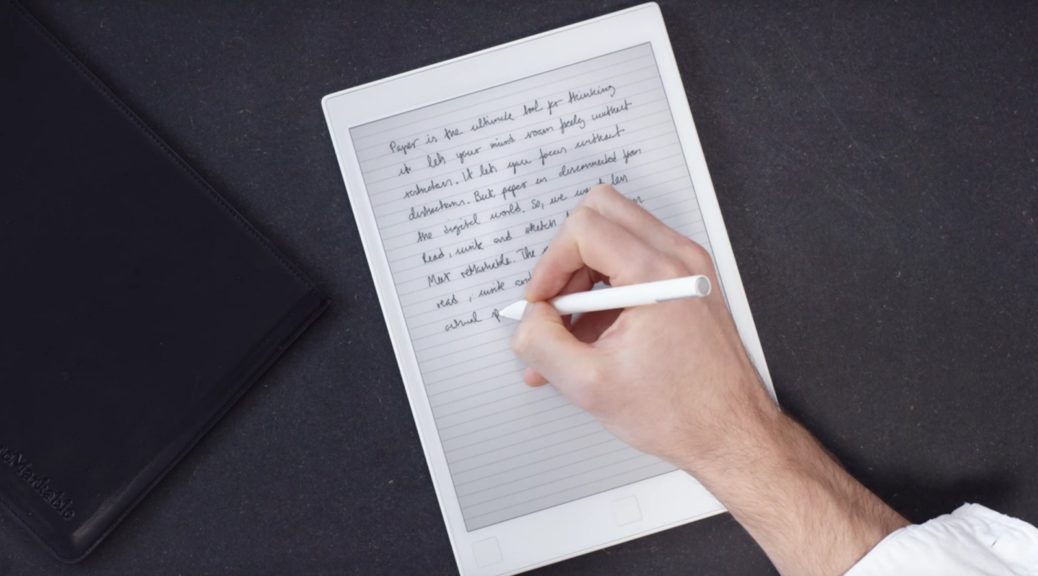[Note: I was not compensated for this post.]
I’ve had my ReMarkable tablet for over a year now and I can’t imagine life without it. I am constantly carrying it with me, pulling it out to jot down notes during meetings, or to read PDFs on the SkyTrain, or to sketch out ideas for one of my creative projects. I start many of my days by jotting down a to-do list on my ReMarkable. It has taken the place of the many disorganized notebooks and sheets of printer paper that were constantly cluttering up my life in The Before Time
The ReMarkable fills a very specific niche in my life. It’s not just a more-fancy e-reader, nor is it a less-fancy iPad. It fulfils a few specific functions better than any other device, which I will enumerate below, in no particular order.
1. It’s great for reading PDFs.
As a grad student, I often need to read journal articles. For an ideal reading experience, I want a device that (1) allows me to take margin notes, (2) is not backlit, (3) displays PDFs at a readable size, and (4) makes it easy to store and organize many articles.
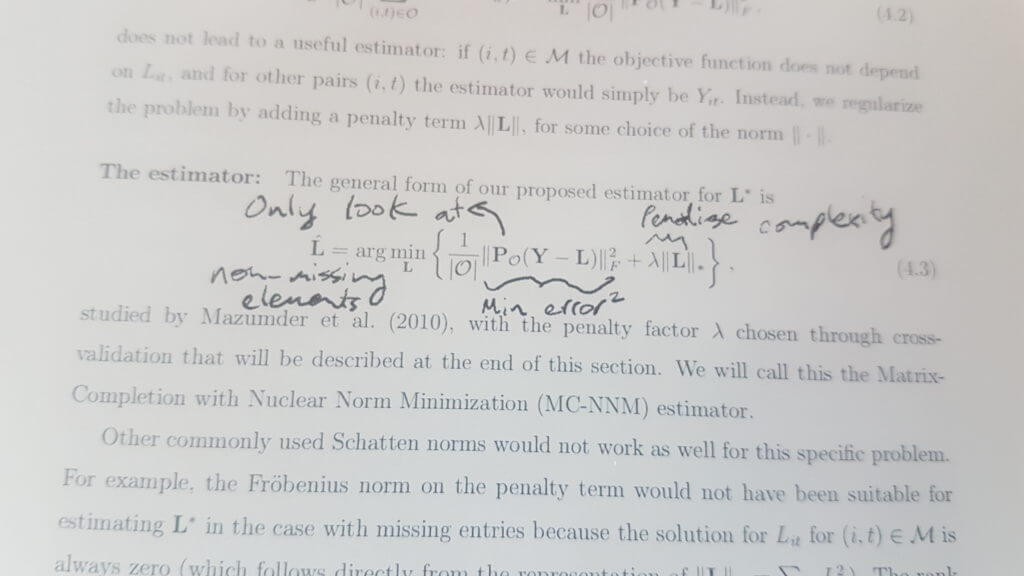
An iPad would fit three of the requirements, but its backlit screen becomes hard on the eyes for extended periods of reading (not to mention all the distractions that come with picking up an iPad!). Printed paper articles also fit three requirements, but don’t allow for easy storage and organization. My PC doesn’t allow for easy margin notes, and the screen is backlit. Other e-readers don’t allow margin notes and they shrink PDFs too small to read.
It’s great to have all my papers, notes and all, synced to the cloud. Very convenient!
2. It’s great for creative projects.
I have a lot of hobbies, and the ReMarkable fits nicely into all of them in one way or another.
I have integrated the ReMarkable tablet into my podcasting workflow, writing down questions prior to each interview and notes during the interviews. If my guest has a coughing fit 23 minutes into an interview, I’ll jot down “cough, 23 minutes.” I used to do this with notepads, but then I’d inevitably misplace that specific piece of note paper between recording the interview and editing the audio.
My other hobby, which I don’t talk about much, is designing board games. Making a game that works is an incredibly slow and difficult process involving dozens of failed ideas and hundreds of rounds of testing and iteration. The ReMarkable is a great design journal to allow me to write down any ideas I have when a flash of insight strikes me, or to take notes during a playtesting session. Again, the fact that all my notes are in one place and organized is invaluable.
Heck, one time I even made a whole video using drawings I made on my ReMarkable!
3. It’s a great organizational tool.
As I mentioned in my intro, I often start my day by writing a to-do list on my ReMarkable. The ReMarkable has a convenient to-do list template for specifically this purpose.
“But Garrett,” you say, “I can make a to-do list on my phone. Why is this device any better?”
Here’s the process for using a to-do list on your phone:
- Unlock screen
- Navigate to to-do app
- Navigate to the specific to-do list
- Write/tick off item
But in practice it’s more like this:
- Unlock screen
- Oh look, a notification
- …
- What was I here to do again?
To-do lists are a productivity tool, and your phone is a black hole where productivity goes to die.
I use my ReMarkable for most of my to-do lists, and a pocket-sized Moleskine notebook for the rest. I can’t decide which is better, but both are superior to the phone.
4. They keep making it better.
I bought my ReMarkable on early pre-order. I had the very first version of the device with the very first version of the software. I am happy to report that every update has made it better.
I’m reading back through the update logs and each one provided a meaningful improvement on the software. Here’s a non-exhaustive list of some of the improvements they’ve rolled out through updates:
- Improved battery life
- Upgrades to the user interface
- Enhanced navigation in e-books
- Handwriting to text functionality
- Improved sharing
The handwriting to text functionality is especially cool. It even reads my terrible handwriting! (Though it can’t do equations.) Apparently, I could even write a handwritten note and then send it as an email. I haven’t done that yet, but neat!
If you’re on the fence about this tablet, feel free to ask me any questions you might have about it. I really like mine, but you shouldn’t buy it unless you’re confident it’s something you’re going to enjoy owning.