[2020 update: Scroll to the end for a discussion of new technology for video podcasting!]
Just three months ago, I wrote my podcasting gear guide to let potential podcasters know about my setup and the equipment I recommend. That guide represents the gold standard in podcasting that existed when I was starting out in 2014.
To recap, I recommended using a digital audio recorder like the Zoom H4n or the TASCAM DR-40 to record yourself and your guest onto two separate tracks, with the guest connecting through Skype and being plugged into the second track via a 1/4″ to 1/8″ adapter cable.
Here are the things a podcaster must have in a recording setup:
- Reliability. Your recording should not sporadically stop working 40 minutes in to your interview with a Nobel laureate.
- Multi-track recording. Each speaker must be recorded onto his own separate track to make it possible to edit them each separately.
- Clear audio, free of unnecessary noise.
The setup I described in the gear guide did these things better than the other alternatives available until recently. The digital audio recorder provided greater reliability than the software solutions available at the time. Software crashes often, but a piece of hardware designed exclusively for recording audio rarely does.
The H4n and DR-40 offer multi-track recording via their dual XLR/TRS inputs.
However, this setup can only bring in remote guests in as high quality as Skype allows. So when both host and guest have high-bandwidth connections, it works great. But when one or both of them have connection issues, there’s no good solution. You just have to deal with bad audio.
I’ve had multiple issues with bad connections recently. Multiple times I’ve had to tell the guests to back up and re-state something they had already said in order to get a clear recording. I had to hang up and restart one conversation. One guest was sounded like he was talking at ten words a second because Skype had delayed his audio then played it all super fast to catch up. All of this reduces the quality of the audio, creates difficulties in post-production, or both.
New Services for Recording Double Enders
Since 2014, new developments have made software recording a better option for podcasters. There are now (at least) three separate services that offer the option to record all speakers’ audio locally and upload it to the cloud. They are Cast, Ringr, and Zencastr.
These allow podcasters to easily and reliably record double enders. A double ender is when both sides of a conversation are recorded locally and spliced together in editing. Most remote TV interviews are done this way.
A double ender fixes the connection issues I mentioned above. If your recording is happening locally, the VoIP connection only needs to be good enough for the host and guest to hear each other; connection issues will not affect the finished product because the final tracks are recorded locally.
These also make arranging things easy for hosts and guests. You just send your guest a link, they click it, and that’s all they have to do. You don’t have to instruct your guest on how to install some new piece of software.
Here are some of the pros and cons of Cast, Ringr, and Zencastr:
Cast
Pros:
- Uploads audio to the Cast cloud in real time. If things crash, you will only lose the last few seconds of recording at most, since the rest of the recording will already be in the cloud.
- Offers its own RSS feed. This allows Cast to be a one-stop shop for your podcast. At $10/month, it’s competitive with Libsyn.
- Allows you to edit and publish your audio online (or not).
- Allows up to 4 people in a recording.
- Allows you to pre-schedule your recording sessions.
- One month free trial.
Cons:
- Not mobile compatible, though they are working on adding this.
- Only works with Chrome.
Ringr
Pros:
- Mobile compatible! (I am particularly excited about this because phones don’t make fan noises like PCs.)
- Operates very smoothly.
- One month free trial of the premium account.
- Has an affiliate program that allows me to give you a discount on your premium membership:
- Only allows 2-person recordings. (They are working on adding more.)
- You need to buy the $18.99/month premium account in order to get your audio on separate tracks. This feature is an absolute necessity!
- Uploads to the cloud after the call ends. Recordings are made locally and then uploaded. The Ringr support page has a whole section on recovering files if your upload is interrupted, which seems like a headache.
Zencastr
Pros:
- Streams audio to your Dropbox account as it is recorded. (They are working on adding support for Google Drive.)
- Keeps local backups of recordings in case you lose connection with Dropbox.
Free while in beta. (Will move to $10-$20 tiered monthly plans once it moves out of beta.)It’s out of beta! The free plan allows 8 hours of recording per month, which should be enough for any weekly podcaster.- Unlimited guests! (But please don’t try to do a podcast with six speakers at once. Nobody wants to listen to that.)
Cons:
- Not mobile compatible. They are working on adding this!
- I’ve had VoIP errors the last few times I tried recording with Zencastr. It’s still new, and the times it has worked it worked very smoothly, but I’d really rather not have to deal with errors.
Video Double Enders?
When I wrote this post in 2016, there was no service that could deliver the quality of a double-ender for a video podcast. Riverside.fm is that service. It’s a little more expensive than the audio options: $29/month for an annual subscription to the audio + video service. It limits the monthly allowed recording time to 10 hours (you need to contact them if you want more). A weekly podcast will probably not hit this limit, but a daily podcaster certainly will.
I find while recording my audio-only podcast, my guests and I are often talking over each other. It might help to be able to see each other’s faces. It’s easy to underestimate how important visual cues are in face-to-face conversation. Riverside.fm has a $15/month option with 5 hours of audio recording. You can’t record the video, but you can see your guest’s face. At that price, it’s cheaper than Ringr’s premium subscription.
This is a promising option for video podcasters, and I look forward to seeing how it develops.
Conclusion
All three of these services are promising and interesting.
Cast offers many features established podcasters won’t need, such as in-browser editing and RSS hosting, but for the new podcaster these could be very useful. If you get the $10/month account with Cast and let them host your media files and RSS, you’ll be getting the same services you could get from Libsyn or Blubrry with the added bonus of double ender recordings. The only limitation of the $10/month hobby account is that it only allows 10 hours of podcast recording per month. I can’t see any weekly podcast going over that limit.
Zencastr’s feature of streaming to Dropbox is nice. It doesn’t offer all the bonus features of Cast, but it’s still in beta so we’ll see where it goes. Plus, you can get it free for now, so you might as well try it out. The other two offer 1-month free trials, so you can try them all and see which you like best.
I love the mobile compatibility of Ringr, though it’s a little expensive at $18.99/month. The basic Ringr account doesn’t let you download your audio in separate tracks, which makes it useless in my opinion.
Ultimately, for my own purposes, I’ve opted to go with Ringr. The flexibility of allowing my guests to record through their phones is a must for me. I had one guest who had both a lousy connection and a loud computer fan that drowned out his audio when he tried to record through his PC. Ringr was the only viable option because it was the only way to record a double ender easily on mobile.
Whichever service you end up choosing, all of them will allow you to make high-quality recordings without the need for an expensive digital audio recorder. I look forward to a bright future of ultra-high-quality amateur podcasts recorded through double ender services like these!

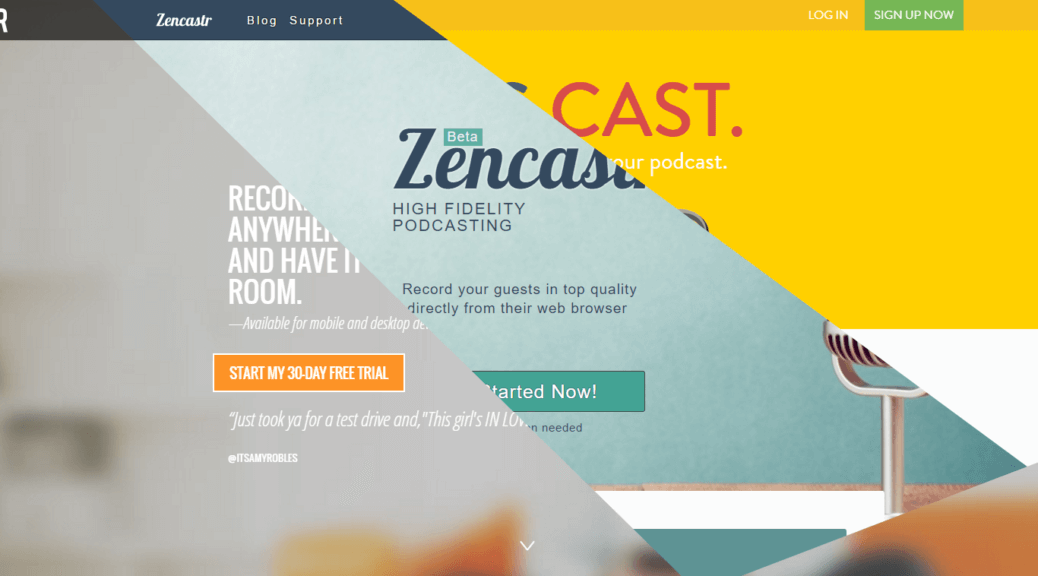
Garrett: Thanks for your comparing and contrasting Cast, Ringr, and Zencastr. I have been using Ringr for a long time now, and I like it very much. [Full disclosure: I am an affiliate.] You have a valid point about the investment cost for Ringr, but I think it definitively worth it, as an important part of my podcasting workflow.
Hi Martin, I have been using the free trial for Ringr and I have been experiencing an echo in the recording. Have you fun into this problem at all?
If your guest isn’t using headphones you can get an echo on their end. But since Ringr lets you download both tracks separately, you should be able to edit out the echoes in post by silencing their track when you are talking.
Hey Garrett! Thanks for including Zencastr. I’m working on a new version coming soon with lots of new updates and features. Stay tuned!
Hey Zencastr, just tried you out for a podcast last week and was really impressed with the audio improvement over Skype! Am excited to see what your new version will do 🙂
Yeah, and it sucks balls. I used it for 5 of my shows. Twice it worked great, and three times it made it so at least 2 of the speakers were completely unlistenable. One of the crew contacted your customer service and got some BS message about it being a codec problem on the guests computers, but no actual solution was offered. I recommend no one use it.
Please reach out again if you’re unhappy with the support. I handle the support requests and a codec issue wouldn’t really make sense. You can contact me at josh@zencastr.com